Assignment_2 Yumin Wang
Click and navigate through the menu. To PLAY the game, click "Play" on the main menu. To navigate back to the main menu, click "go back" in the bottom right corner.
Click the Add/subtract button in the game page to make the player object. You will be able to rotate, move, and change the size of the object.
Please feel free to give me some feedback on how to improve this greybox project.
Submit Evaluation 2 for PROG2001.
Yumin Wang
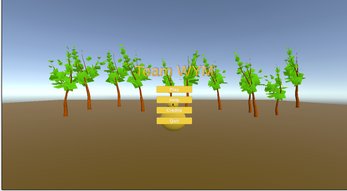
Comments
Log in with itch.io to leave a comment.
A simple and intuitive game, suitable for demonstrating basic game interaction functions. Expect developers to add more innovations and rich content in future versions to enhance the overall experience of the game.
Hi,Yumin.The menu design of the game is simple and clear, and the player can easily navigate. The game page provides add and subtract buttons, players can click these buttons to rotate, move and adjust the size of the player object, intuitive operation, enhance the user experience. As a grey box project, the current functionality is relatively simple. It is recommended to add more features in future releases. refuel.